Job Oriented Video Editing Course in Bangalore
Enroll at Indras Academy for Video Editing course in Bangalore. Acquire skills that open doors to high-paying jobs in top companies.
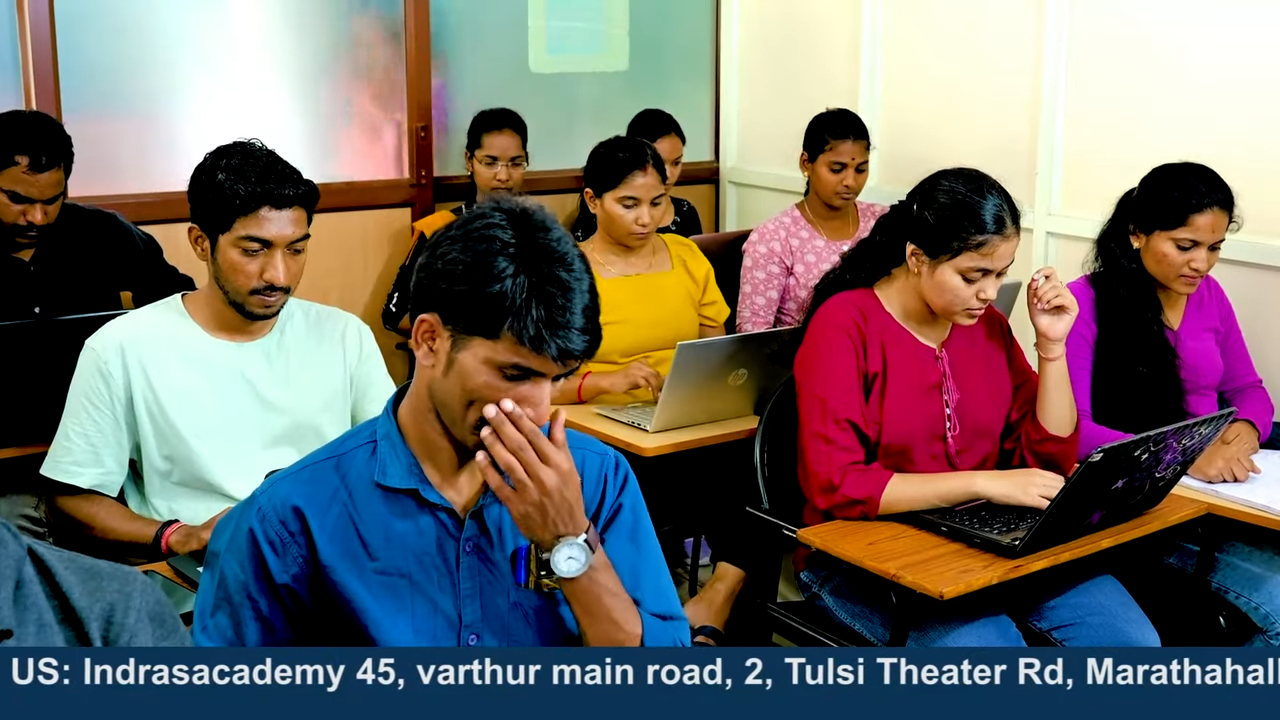
About Us
Indra's Academy
Indra’s Academy is a leading video editing institute in Bangalore, offering expert-led training designed for beginners and professionals alike. Established in 2014, we have over 10 years of experience in training, successfully guiding 10,000+ students across 400+ batches.
Our video editing course in Bangalore provides hands-on training with industry-standard tools, ensuring you gain practical skills to excel in the field. Whether you are looking for video editing classes in Bangalore or need video editing training in Bangalore with placement assistance, we help you build a successful career in video production.

Why Choose Us
Indra’s Academy is a leading video editing institute in Bangalore, offering hands-on training, expert mentorship, and real-world projects. Our placement assistance, certifications, and flexible learning options make us the best choice for your video editing training in Bangalore.

Certifications
Earn industry-recognized certifications that enhance your portfolio and improve your career prospects in the field of video editing.

Live Projects
Gain practical experience by working on real-time video editing projects, helping you master essential editing tools and techniques.

Placement Support
Get dedicated placement assistance to secure a job in the video editing industry with top companies and production houses.

Mock interviews
Participate in mock interviews to refine your skills, build confidence, and prepare for real job opportunities in video editing.

Guaranteed Interview Calls
Receive guaranteed interview opportunities with leading media companies and studios in Bangalore.

Resume build up session
Improve your resume with expert guidance, making it stand out to recruiters in the video editing industry.
Your Journey to Success in Video Editing
There are numerous careers available in Video Editing for students and professionals from all backgrounds from creative to technical.

Get Trained

Practical Assignments

Work on Real-Time Projects

Interview Preparation

Land Your Dream Job
Video Editing Course Syllabus
Our Video Editing Course in Bangalore is designed to equip students with industry-relevant skills and hands-on experience. Join our video editing training in Bangalore and gain practical experience with live projects to kickstart your career as a professional video editor!
1. Photoshop
Topics:
1.Basic Image Manipulation:
- Opening, creating, and saving images
- Cropping and resizing images
- Adjusting brightness, contrast, and color levels
2.Selection Tools:
- Introduction to selection tools (e.g., Marquee, Lasso, Magic Wand)
- Making precise selections with the Pen Tool
- Using selection techniques for editing specific areas of an image
3.Working with Layers:
- Understanding the concept of layers
- Creating, renaming, deleting, and organizing layers
- Layer blending modes and their effects
4.Image Editing Techniques:
- Retouching photos using the Clone Stamp and Healing Brush tools
- Adding text to images and applying text effects
- Using adjustment layers for non-destructive editing
5.Filters and Effects:
- Applying filters for various effects (e.g., blur, sharpen, distort)
- Using layer styles to add shadows, glows, and other effects
- Creating and applying custom brushes for painting and retouching
6.Introduction to Masks:
- Understanding the concept of layer masks
- Using masks to blend images seamlessly
- Creating complex effects with layer masks
7.Basic Photo Manipulation:
- Compositing images together
- Adding and removing objects from photos
- Creating simple photo manipulations and montages
8.Saving and Exporting:
- Saving files in different formats (e.g., PSD, JPEG, PNG)
- Optimizing images for web and print
- Batch processing multiple images
9.Practice Projects:
- Guided projects to reinforce learned skills
- Encouraging students to explore and experiment with tools and techniques
2. Projects for photoshop
- Text and Typography Project:
Skill Focus: Adding and formatting text
Project Description: Students create typographic posters or advertisements, experimenting with different fonts, sizes, colors, and text effects. - Photo Retouching Project:
Skill Focus: Retouching and enhancing photos
Project Description: Students retouch portrait photos, removing blemishes, adjusting skin tones, and enhancing overall appearance while maintaining a natural look. - Photo Manipulation Project:
Skill Focus: Compositing and blending images
Project Description: Students create a fantasy or surreal scene by combining multiple images, using techniques such as layer masking, blending modes, and transformation tools. - Graphic Design Project:
Skill Focus: Creating graphics and illustrations
Project Description: Students design a logo, flyer, or social media graphic, incorporating elements such as shapes, colors, text, and custom illustrations. - Poster Design Project:
Skill Focus: Layout and composition
Project Description: Students design a movie poster or event poster, focusing on visual hierarchy, balance, and effective use of imagery and text.
3. After Effects
Overview of the interface
- Understanding compositions and layers
- Importing assets into After Effects
Basic Animation Techniques:
- Creating keyframes to animate properties
- Adjusting motion paths and easing
- Understanding the Graph Editor for fine-tuning animations
Working with Text:
- Creating and formatting text layers
- Animating text using presets and keyframes
- Applying text animations for dynamic titles and lower thirds
Adding Visual Effects:
- Applying effects to layers
- Exploring the Effects & Presets panel
- Using adjustment layers for non-destructive effects
Working with Masks:
- Creating and editing masks
- Using masks for selective adjustments and effects
- Animating masks for revealing or concealing portions of a layer
Introduction to 3D Space:
- Working with 3D layers and cameras
- Understanding depth and perspective in After Effects
- Creating simple 3D animations and effects
Understanding Parenting and Expressions:
- Using parenting to link and control layers
- Introduction to basic expressions for automation
- Applying wiggle expressions for organic motion
Rendering and Exporting:
- Setting up render settings and output modules
- Exporting compositions to various formats and codecs
- Optimizing settings for different platforms and delivery methods
Animation Fundamentals:
- Understanding keyframes and easing
- Timing and spacing principles
- Basic animation exercises (e.g., bouncing ball, character walk cycle)
Text Animation:
- Creating dynamic text animations using presets
- Animating text properties (position, scale, rotation, opacity)
- Adding text effects and transitions to enhance storytelling
Visual Effects Techniques:
- Exploring common visual effects (e.g., blurs, glows, color correction)
- Creating particle effects and simulations
- Integrating effects seamlessly into compositions
Motion Graphics Design:
- Design principles for motion graphics
- Creating animated logos, lower thirds, and title sequences
- Incorporating shape layers and graphic elements into animations
Compositing Skills:
- Working with green screen footage and keying
- Integrating 3D elements into 2D compositions
- Enhancing composites with blending modes and effects
Motion Tracking and Stabilization:
- Tracking motion in footage
- Stabilizing shaky footage
- Applying tracked data to elements in the scene
4. Projects for After Effects
Topics:
Guided projects focusing on specific skills (e.g., creating a logo animation, designing a promotional video)
Encourage students to apply learned skills to real-world scenarios and projects
By structuring the training around specific skills, students can focus on mastering each skill individually before moving on to more advanced topics. Provide ample opportunities for practice and feedback to reinforce learning and encourage skill development.
5. Premiere Pro
Topics:
Overview of Premiere Pro interface
- Understanding workspaces and panels
- Setting up a new project and importing media
Basic Video Editing:
- Cutting and trimming clips in the timeline
- Adding clips to the timeline
- Using the razor tool for precise cutting
Working with Transitions:
- Adding transitions between clips
- Adjusting transition duration and type
- Exploring different transition effects
Applying Video Effects:
- Adding and adjusting basic video effects (e.g., color correction, sharpening)
- Applying video transitions and effects presets
- Using keyframes for animation and motion effects
Audio Editing:
- Importing audio files and adjusting audio levels
- Adding music and sound effects to the timeline
- Applying basic audio effects (e.g., EQ, noise reduction)
Text and Graphics:
- Adding text layers and titles to the video
- Customizing text properties (font, size, color, etc.)
- Incorporating graphics and logos into the video
Exporting and Sharing:
- Choosing the correct export settings for different platforms (e.g., YouTube, Vimeo)
- Exporting videos for various resolutions and formats
- Sharing projects directly from Premiere Pro to social media platforms
Basic Color Correction:
- Adjusting color balance, exposure, and contrast
- Using the Lumetri Color panel for color grading
- Applying color presets and looks to enhance the visual appeal of the video
Practice Projects:
- Guided projects to reinforce learned skills
- Encouraging students to edit short videos with various techniques and effects
6. Projects for Premier Pro
Topics:
- Guided projects to reinforce learned skills
- Encouraging students to edit short videos
7. Video Editing Project
Topics
- Skill Focus:Cutting and trimming clips, adding transitions
- Project Description: Students edit a short video clip, trimming unnecessary footage, arranging clips in the timeline, and adding basic transitions between scenes.
Title Sequence Project:
- Skill Focus: Adding text and graphics, creating titles
- Project Description: Students create a title sequence for a video project, incorporating text overlays, lower thirds, and graphic elements to introduce the content.
Audio Mixing Project:
- Skill Focus: Adjusting audio levels, adding music and sound effects
- Project Description: Students edit a video with dialogue, music, and sound effects, balancing audio levels to ensure clear dialogue and an immersive audio experience.
Interview Editing Project:
- Skill Focus: Cutting between multiple camera angles, adding B-roll
- Project Description: Students edit an interview video, cutting between multiple camera angles, adding B-roll footage, and enhancing the interview with supporting visuals.
8. Resume Building Sessions
Who Should Enroll in this Course?

Students & Graduates

Content Creators & Bloggers

Small Business Owners

Job Seekers

Freelancers

Homemakers

Career Changers

Nonprofit Organizations
Affordable Video Editing Course Fees
We believe that our video editing course fees are competitive and affordable, while still providing the highest quality training and support.
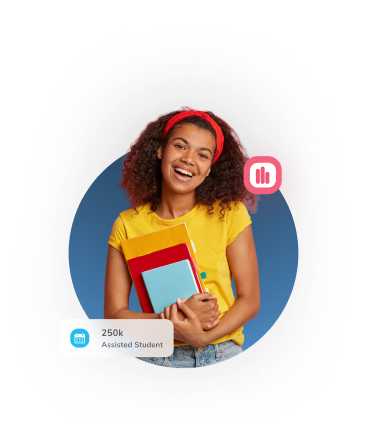
Get Course Info
Get in touch for any questions or support—we’re just a message away!
Live Virtual
- 100% Job Support
- Hands-on projects
- Assignments
- Certifications
- Expert-led sessions
₹45000
₹28000
Classroom
In-Person Classroom Training
- 100% Job Support
- Hands-on projects
- Assignments
- Certifications
- Expert-led sessions
₹46000
₹29000
Industry Recognized Certification From Indras Academy
Upon completing our video editing course in Bangalore, you will receive a prestigious certification from Indras Academy.

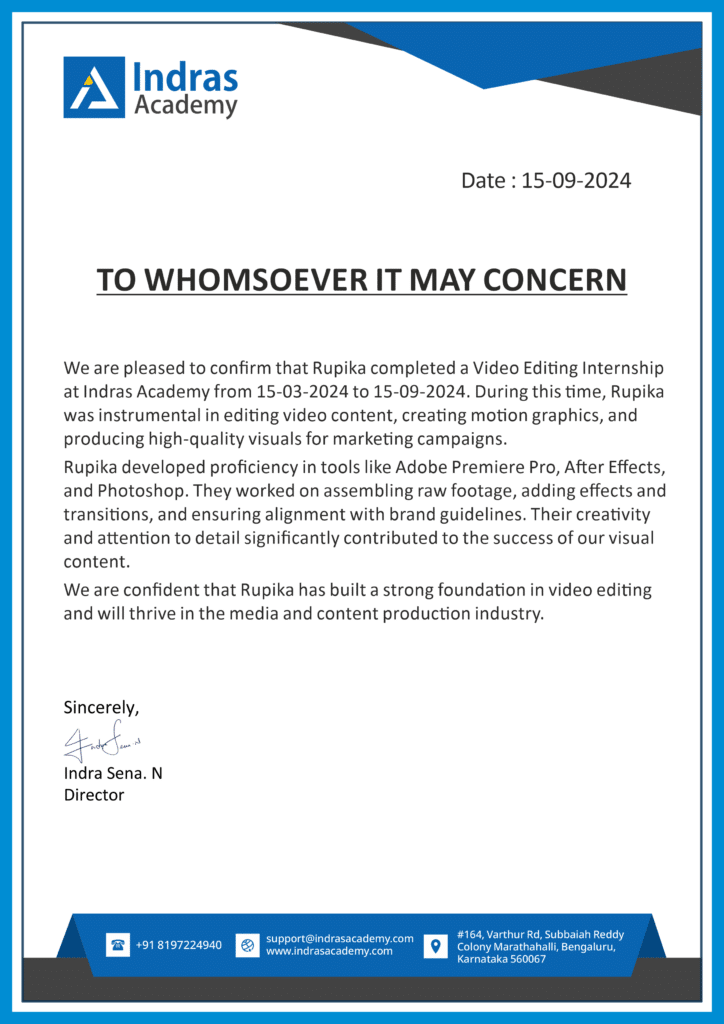
Upcoming Batch Details
We offer flexible batch timings for our best video editing course in Bangalore to suit your schedule. If the available slots don’t match your availability, feel free to reach out—we’ll do our best to adjust the timings for you. Enroll now and start your journey with top-rated video editing classes in Bangalore!
Indras Academy Courses
Our academy offers a mix of practical workshops, virtual classrooms, and project-based learning.

Offline
Social Media Marketing
- Duration - 30 Days
- Course Fees - 12000

Offline
PPC
- Duration - 45 Days
- Course Fees - 15000

Offline
SEO
- Duration - 1 Month
- Course Fees - 11000

Offline
Digital Marketing
- Duration - 4 Months
- Course Fees - 27500
FAQ’s
Learn from expert trainers in a state-of-the-art environment with personalized attention,
What careers path on video editing skills?
In this ever demanding program, there are several careers which demand video editing skills like Film editor, TV studio editor, multimedia artist etc.
Do I get Job assistance at Indras academy?
As mentioned earlier, After successful completion of your course from Indras academy we will help you to build your portfolio, resume and conduct mock interviews to get you job ready. We will schedule your interviews calls with top companies where our students get placed.
What is the duration of Video editing courses?
The duration of this courses is approx 3 months.
Does Indras academy cover all aspects of Video editing?
Yes it does. Our Advanced Video editing courses is the ultimate course for students looking to make a good career path in video editing. It is the only course you’ll ever need to become pro in video editing.
Is it hard to learn video editing and animation?
No! according to Indras Academy students prospective it is not hard to learn. Our faculty members are industry experts and have a great experience. with their inputs you’ll learn software in a simple and fast way.
Do I need to know any video editing prior to joining?
No, you don’t need to have any prior knowledge of video editing to join Indras academy course. We’ll teach you from scratch.
Can I enroll for an online course?
Yes! Indra’s Academy is now offering online courses for students who cannot enroll for offline classes due to pandemic and also to offer excellent training for students all over the globe. Students from any part of the world can enroll for courses at Indra’s Academy.

Get Course Info
Get in touch for any questions or support—we’re just a message away!
Success Stories
Be inspired by the accomplishments of our students who turned their passion into successful careers.
I love to become a video editor and wanted to join best institute. My friend suggested joining Indras Academy, as it has the best rating. so, I enrolled for the course.

Surendra
Video content creator
I have done Video editing courses from indras academy. the guidance given by the faculties are very beneficial and I’ll always be grateful to them.

Rupika
Video Editor
Highly Reccomended! one of the best video editing Institute in bangalore. It was a great learning experience for me and I got well versed with tools and techniques.

Saritha
Video Editor
Our Student Gallery

Talk to Experts
Get in touch for any questions or support—we’re just a message away!



