Learn WordPress Web Design Course in Bangalore
with 100% Job Support
Why Choose Us
Comprehensive Career Support and Skill Enhancement.
Certifications
Earn industry-recognized certifications that add value to your profile and boost your career prospects.
Live Projects
Gain hands-on experience by working on real-time projects to apply your digital marketing skills.
Placement Support
We provide dedicated placement assistance to help you secure a job in the digital marketing industry.
Mock interviews
Participate in mock interviews to build confidence and improve your interview skills.
Guaranteed Interview Calls
Receive guaranteed interview opportunities with top companies in Bangalore.
Resume build up session
Enhance your resume with expert guidance to make it stand out to employers.
Modules You Learn In WordPress Website Design Course
Our WordPress Website Design Course in Bangalore features 18 carefully planned modules. These modules are designed to equip students with the skills and knowledge necessary to excel in the field of web design.
- Overview of WordPress and its ecosystem
- Differences between WordPress.com and WordPress.org
- Benefits of using WordPress for web design
- Understanding the WordPress community and resources
- Overview of course structure and objectives
- Choosing a domain name and hosting provider
- Installing WordPress on various platforms
- Configuring basic settings after installation
- Understanding WordPress file structure
- Setting up local development environments
- Exploring the WordPress admin panel
- Understanding the dashboard features and tools
- Managing user roles and permissions
- Customizing the admin interface
- Accessing help and support resources
- Understanding theme hierarchy and structure
- Finding and installing free and premium themes
- Customizing theme settings and layouts
- Using child themes for modifications
- Exploring popular theme marketplaces
- Creating and formatting posts and pages
- Using the block editor (Gutenberg) effectively
- Incorporating multimedia (images, videos, etc.)
- Utilizing categories and tags for organization
- Creating and managing custom post types
- Understanding what plugins are and how they work
- Installing and configuring essential plugins
- Recommended plugins for SEO, security, and performance
- Managing and updating plugins
- Troubleshooting plugin conflicts
- Introduction to popular page builders (e.g., Elementor, Beaver Builder)
- Creating custom layouts and templates
- Utilizing drag-and-drop features for ease of design
- Best practices for design consistency
- Integrating third-party widgets and tools
- Basics of SEO and its importance for websites
- On-page SEO techniques for WordPress
- Using SEO plugins effectively (e.g., Yoast SEO)
- Understanding keyword research and application
- Setting up XML sitemaps and robots.txt
- Installing and configuring WooCommerce
- Setting up products, categories, and tags
- Configuring payment gateways and shipping options
- Managing orders and customer accounts
- Understanding WooCommerce extensions and customization
- Importance of responsive design in web development
- Techniques for ensuring mobile-friendliness
- Testing your site across different devices
- Best practices for responsive images and media
- Utilizing CSS frameworks for responsiveness
- Best practices for securing a WordPress site
- Regular maintenance tasks (backups, updates)
- Installing security plugins and firewalls
- Understanding common vulnerabilities and threats
- Strategies for recovering from hacks or breaches
- Techniques for speeding up WordPress sites
- Using caching plugins effectively
- Image optimization strategies
- Monitoring performance with analytics tools
- Understanding menu structures and navigation
- Creating custom menus and submenus
- Adding pages, categories, and custom links
- Using widgets for additional navigation options
- Best practices for user-friendly navigation
- Using form builder plugins (e.g., Contact Form 7, WPForms)
- Designing custom forms for various purposes
- Integrating forms with email marketing tools
- Understanding form submissions and management
- Best practices for form design and user experience
- Setting up Google Analytics for WordPress
- Understanding user behavior and site traffic
- Implementing conversion tracking
- Using analytics to inform design decisions
- Regularly reviewing and interpreting data
- Pre-launch checklist and final testing
- Promoting your website through social media
- Strategies for effective launch campaigns
- Monitoring site performance after launch
- Gathering user feedback for improvements
- Importance of a professional online portfolio
- Showcasing your projects effectively
- Crafting a personal brand in the digital space
- Networking within the WordPress community
- Tips for presenting your work to potential clients
- Exploring various career paths in web design and development
- Preparing for job interviews in the tech industry
- Building a standout resume and cover letter
- Freelancing vs. full-time employment: pros and cons
- Continuing education and certification options
Affordable WordPress Website Design Course Fees
We believe that our WordPress Website Design course fees are competitive and affordable, while still providing the highest quality training and support.
Live Virtual
Instructor Led Live Online
₹29,999 ₹23,900
- 100% Job Support
- Learn 18+ Modules
- 3 Months Program
- 10+ Certifications
- Work on Live Projects
- 50+ Tools & Case Studies

Classroom
In-Person Classroom Training
₹35999 ₹23,900
- 100% Job Support
- Learn 21+ Modules
- 3 Months Program
- 10+ Certifications
- Work on Live Projects
- 50+ Tools & Case Studies
Why Choose Indras Academy for WordPress
Website Design Course?
Our experienced trainers bring valuable corporate insights, fully understanding the demands of today’s job market. That’s why we focus on hands-on training with live projects, ensuring you gain practical, job-ready skills for real-world success.
- 100% Job Assistance
- Certified Trainers
- Get Job Ready in 12 weeks
- Assignments Based Training
- Online as well as offline classes
- Affordable Course fees
- Learn From Live Projects
- 3000+ Career Transitions
Request Call Back
Tools Covered in Our Website Design Training in Bangalore
Our WordPress Webiste Design training program covers a range of tools and platforms that are essential for success in the field. Contact us today to learn more about our WordPress Webiste Design training program and how it can help you achieve your career goals.








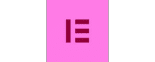

Upcoming Batch Details
We provide flexible batch timings to all our students. if this schedule does’t match feel free to contact us we will try to schedule appropriate timings based on your flexible timings.
Industry Recognized Certification From Indras Academy
By the end of this extensive online & Classroom WordPress Website Design Course in Bangalore, you will receive a certificate of completion from Indras Academy. Additionally, you will earn recognition from top digital marketing agencies and brands.

Career After Digital Marketing Course
Digital marketing careers are enhancing employment as the competition for online presence is increasing at a skyrocket pace.
- There are millions of job openings for Digital Marketers. Right from critical automated online marketing to creative social media marketing, there are many opportunities available.
- MSMEs are widely using different online marketing strategies to promote their businesses and establish a brand name that will reach the right audience from all over the globe. This fact will create more and more job opportunities for Digital Marketing skills.
- Bangalore being an IT hub for tech giants, there will never be a shortage of Digital Marketing jobs in Bangalore.
Get 10+ Job Oriented Digital Marketing Certifications
When you complete our digital marketing course, you will receive guidance and support to prepare for these certifications. Our experienced instructors will provide you with the knowledge and skills you need to pass these exams and earn your certifications.




Our Learners Work At













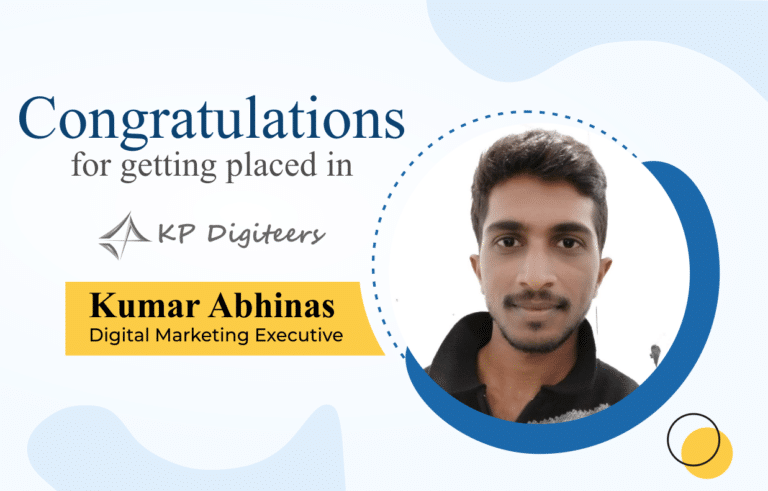














Digital Marketing Job Roles
There are numerous careers available in Digital Marketing for students and professionals from all backgrounds from creative to technical.
Testimonials from Our Students
We tend to offer excellent training services to our candidates with complete potential. Listen to their thoughts.
Our Students Gallery

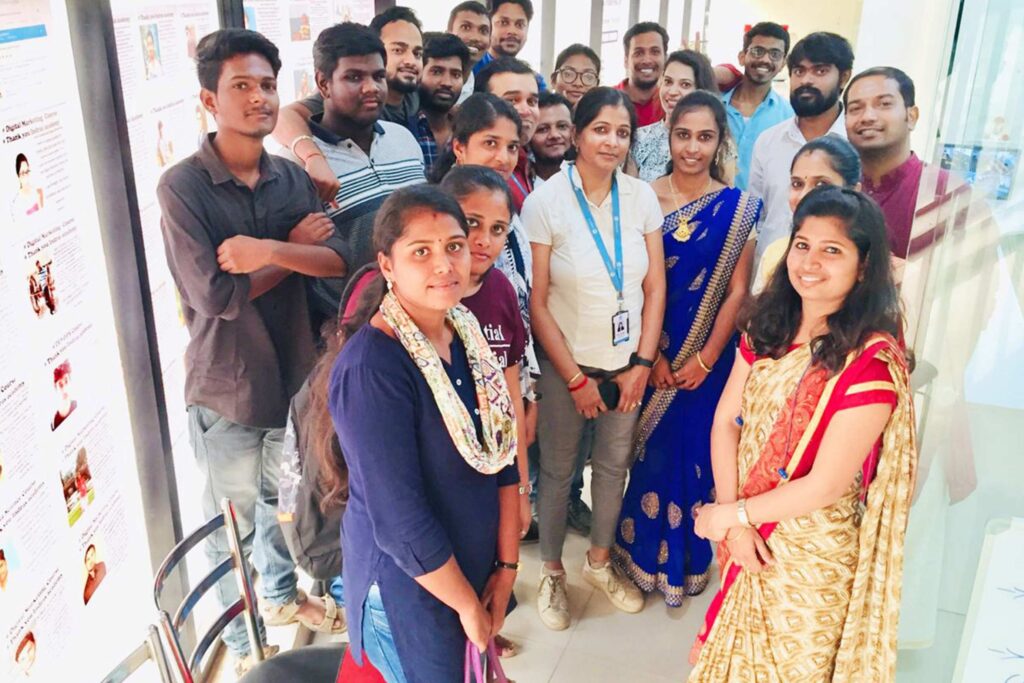
















Frequently Asked Questions.
The course typically lasts between 4 to 8 weeks, depending on the level of training and projects included.
No, this course is designed for both beginners and experienced individuals. Basic computer knowledge is sufficient.
You’ll learn tools like Elementor, WooCommerce, Yoast SEO, WPForms, and more for designing, optimizing, and managing websites.
Yes, the course includes live projects where you’ll design and develop websites, giving you real-world experience.
Absolutely. This course is ideal for anyone wanting to build and manage websites, whether for personal use, freelancing, or business purposes.
Yes, upon successful completion, you’ll receive a certification that is recognized by employers.
Our Digital Marketing Course
Features

Why Indra's Academy?
- Intensive classroom training
- Only 8 to 10 students in a batch
- Live projects for each module
- New and updated curriculum
- Uses a practical-based training program
- Placement assistance till you get a job
- Lifetime mentorship
- Resume preparation and Mock interviews
Click Here to Download The Course Brochure
- Download Broucher
Reviews by Students
Our Training Centers
Wishing to pursue a career in Digital Marketing? Whether you are in Bangalore or away from us, we have got you covered with our special Online & Offline Digital Marketing Course in Bangalore.





